Dominate the Arena.
Join our community and get the client that sharpens your combat skills. Get your secure access key here to unlock the advantage.
Our Software Suite
All downloads are free. A fresh access code is required for each session.
Client Showcase in Action
See the client's performance and features in live gameplay footage.
Client Screenshots
A glimpse of the clean, performance-focused interface.
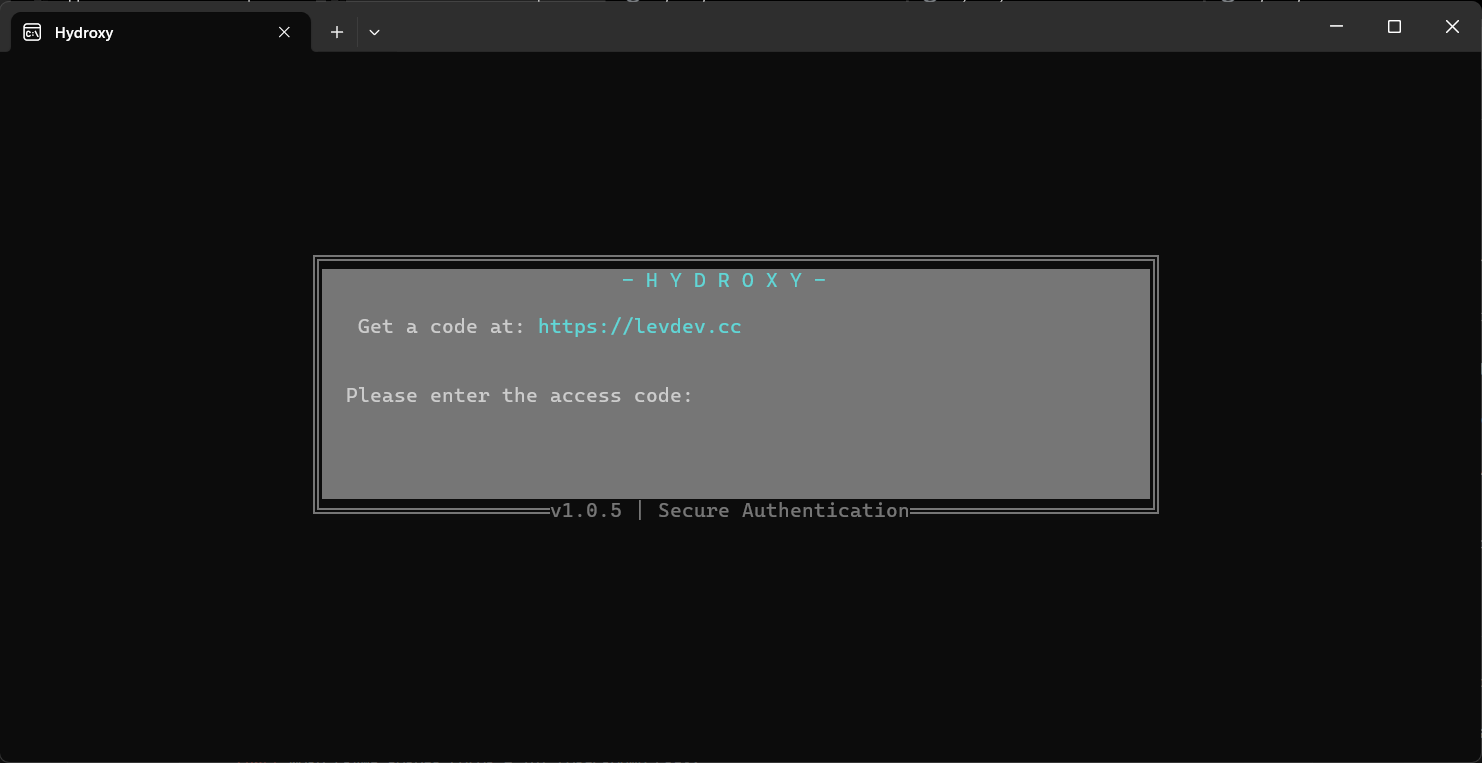
The lightweight, secure authentication and main user interface.
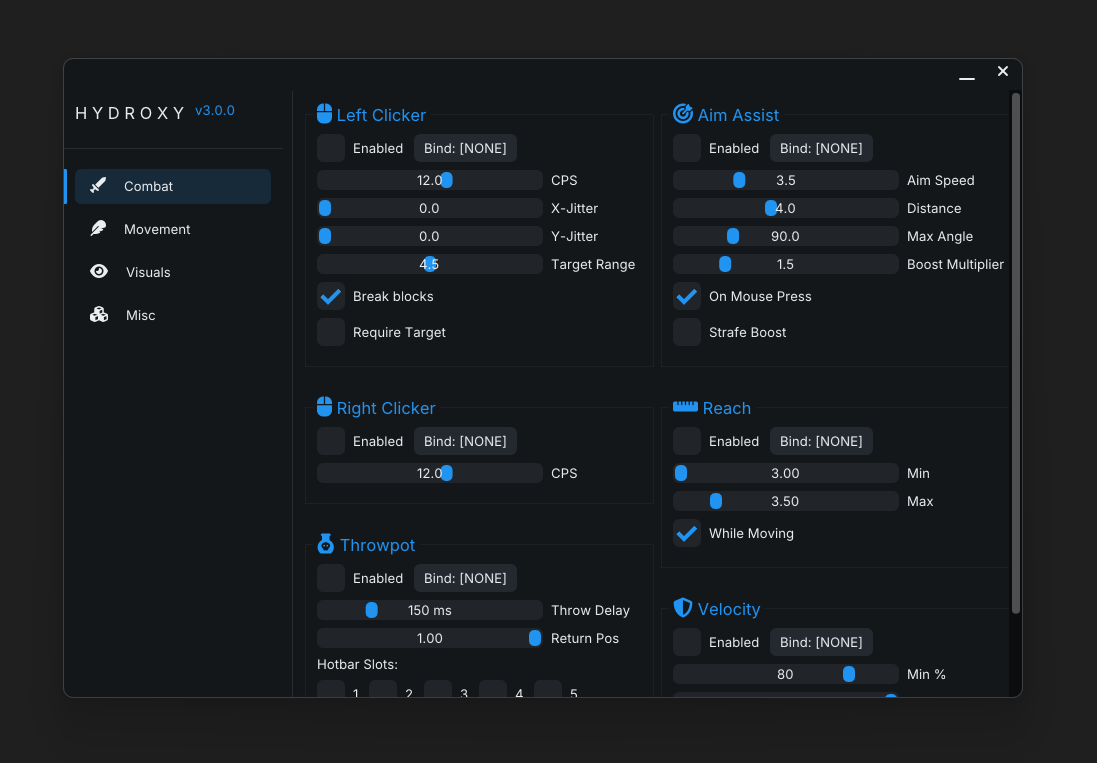
Fine-tune your combat settings with detailed sliders.
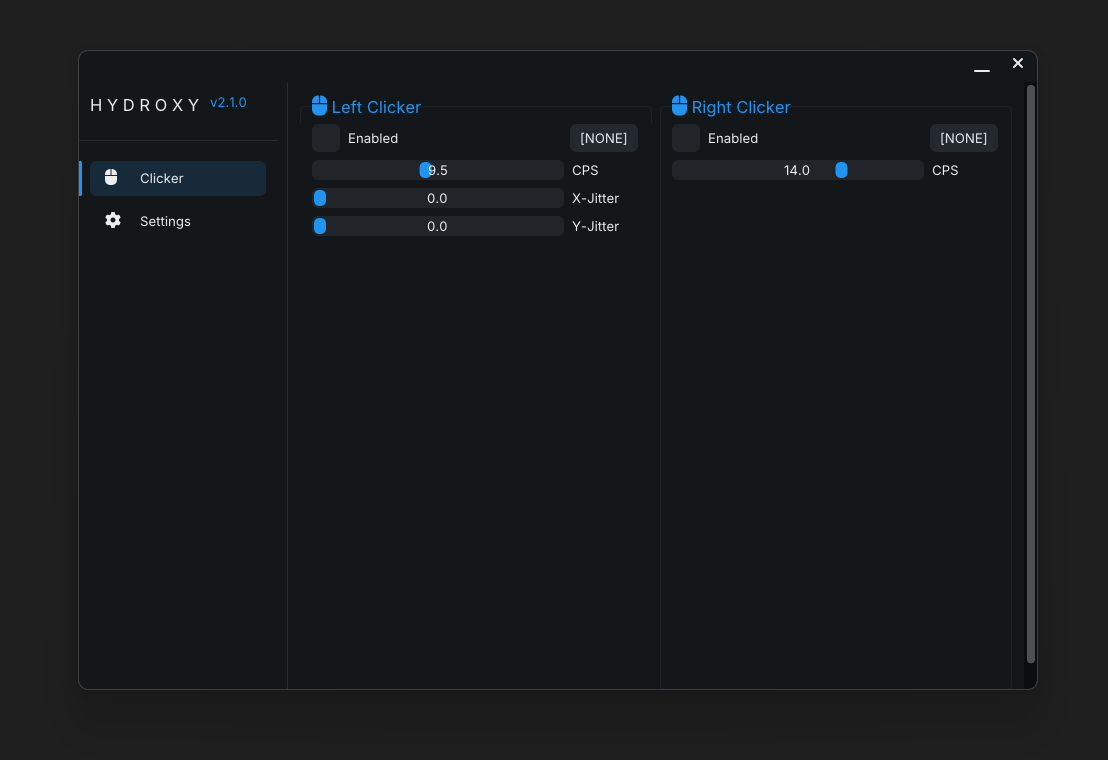
Go undetected with our state of the art humanized clicker.
Getting Started: Your First Launch
Follow these simple steps to get Hydroxy up and running.
Download & Extract
Click the download button for the latest client. Extract the zip file to a memorable location on your computer, like your desktop.
Authenticate
Run the Hydroxy executable. Return to this website to get a fresh access code from the modal, which will be automatically copied to your clipboard.
Configure & Launch
Paste the code into the client and press Enter. Once attached, you can configure your modules. Join a game and enable your preferred features via their keybinds.
- Advertisement -